To have your own free blog or website, firstly, you need to sign up with Co.CCand 000webhost. Then, follow the easy ten steps below  Click on the image to enlarge. For Malay translation, please Click HERE
Click on the image to enlarge. For Malay translation, please Click HERE
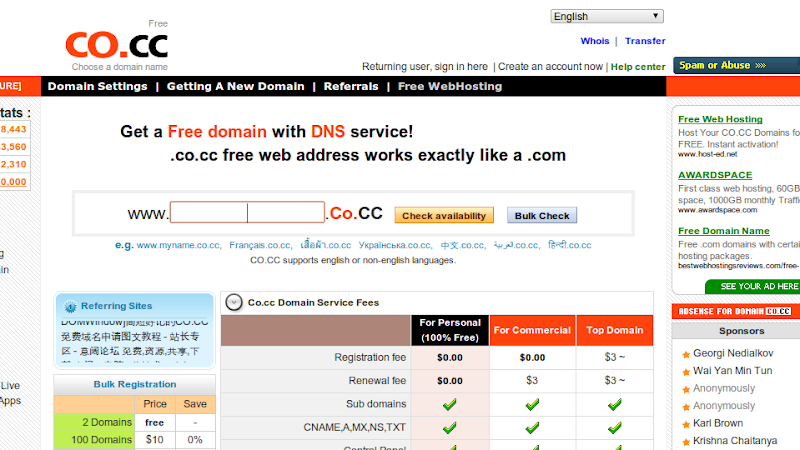
1. Log on to co.cc and search your desire domain name. For example, I try gila-gila.co.cc. Let see if I could get a free domain or not.
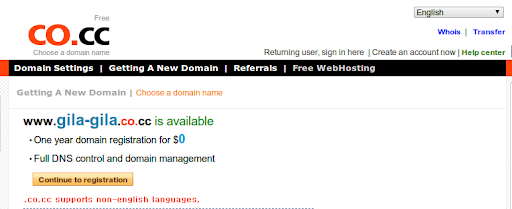
2. Wow! It’s free. So, what you need to do now is continue to registration. Just click on the “continue to registration” button.
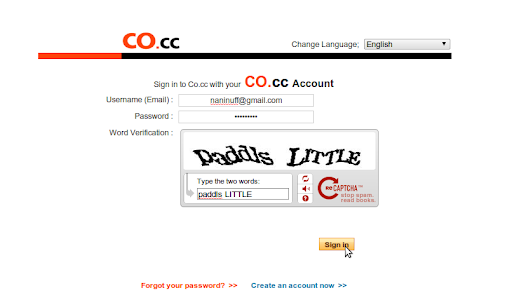
3. Okay, now you need to sign in with your co.cc account. Make sure you DON’T have more than one account or you’ll be banned.
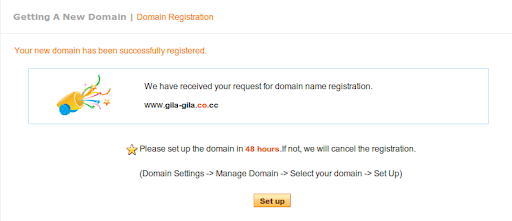
4. Now, you are successfully register your domain. Next, click on “Set up” button to configure your domain.
5. Choose “Name Server” setting and fill in the blank as I do in the picture above. We are going to use 000webhost so that they are the nameserver for 000webhost. Then, click on the “Set up” button to save your setting.
6. Next, log in to your 000webhost account. Same as co.cc, you can’t have more than one account with 000webhost.
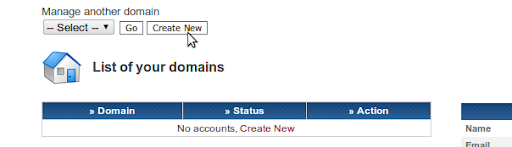
7. Click on “Create New” to manage your new domain. (See next step)
8. Fill in the detail and the password. Leave blank for the 2nd box as we don’t need it.
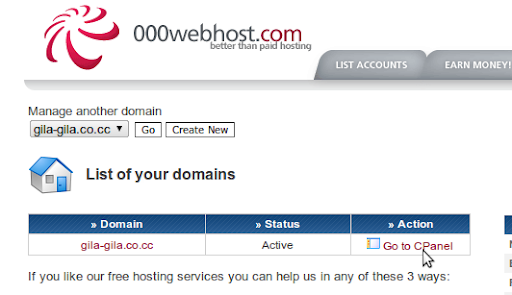
9. After finishing added your domain, now click on “Go to CPanel” to view your hosting setting.
10. Lastly, this is what you should get at the end of your co.cc domain configuration. It may take two or three hours before the server detect your domain. So, be patient and wait. 
Sumber: tkn



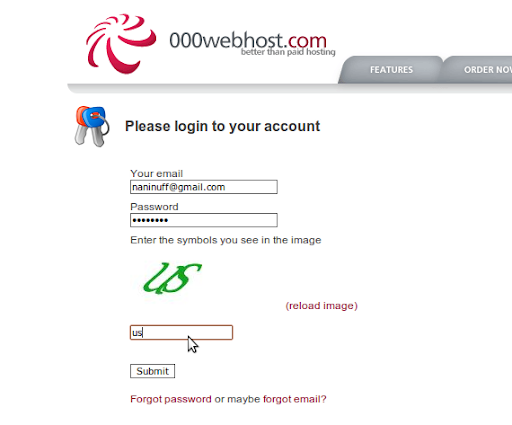
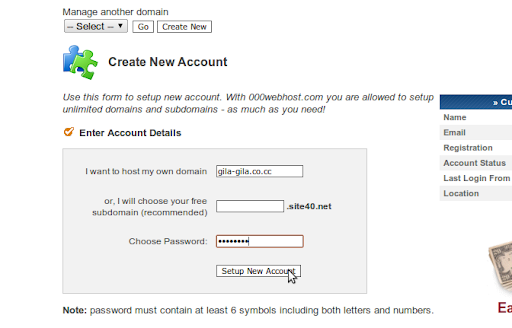
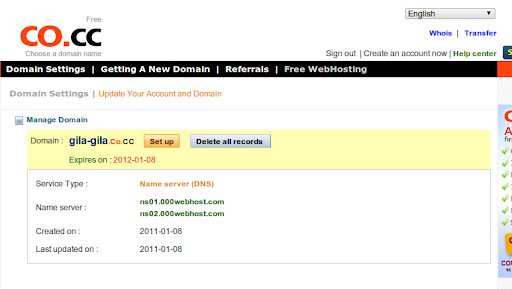
No comments:
Post a Comment